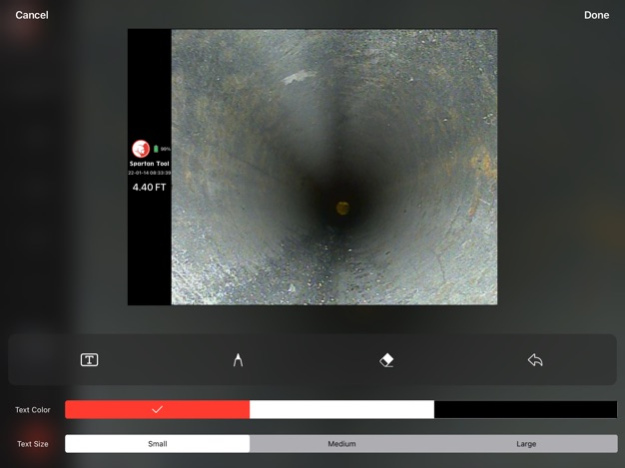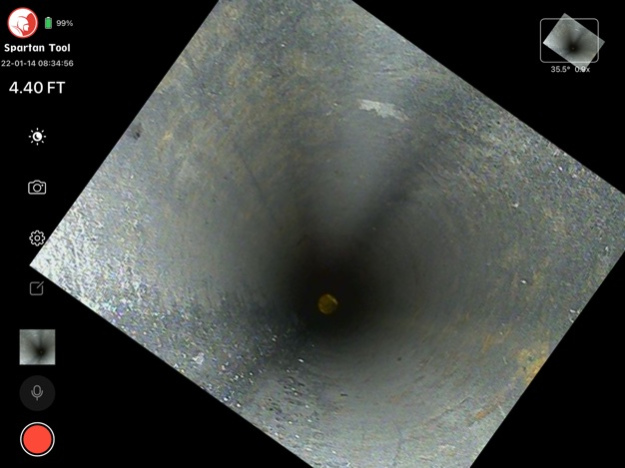Spartan Tool Vision 1.0.5
Continue to app
Free Version
Publisher Description
The Spartan Tool Vision app is designed to work with Spartan pipe inspection cameras. Spartan Tool Vision features a user-friendly interface to make your inspection jobs a breeze. Rotate and zoom your view with on-screen controls and one-touch reset for optimizing your view inside the pipe. Adjust the camera’s LED intensity with simple controls for better visibility. Easily add on-screen text notes, record audio voiceover narration for your video files, and take screenshots directly in the app.
The new PDF Report Builder allows you to generate professional reports with photos and technician notes. Impress your customers and close the deal with a high-quality report you can customize to your business, complete at the job site, and email from the app in minutes.
Share reports and videos by email and to the most frequently used social media platforms in seconds.
To learn more about Spartan Tool inspection cameras and other great Spartan sewer and drain cleaning equipment, visit www.spartantool.com.
Jan 31, 2024
Version 1.0.5
Updated with new icon design and other visual optimizations.
Fixed compatibility issues on iOS 17.
Added pause recording feature.
Added one-click clear notes feature.
About Spartan Tool Vision
Spartan Tool Vision is a free app for iOS published in the System Maintenance list of apps, part of System Utilities.
The company that develops Spartan Tool Vision is Spartan Tool, L.L.C.. The latest version released by its developer is 1.0.5.
To install Spartan Tool Vision on your iOS device, just click the green Continue To App button above to start the installation process. The app is listed on our website since 2024-01-31 and was downloaded 2 times. We have already checked if the download link is safe, however for your own protection we recommend that you scan the downloaded app with your antivirus. Your antivirus may detect the Spartan Tool Vision as malware if the download link is broken.
How to install Spartan Tool Vision on your iOS device:
- Click on the Continue To App button on our website. This will redirect you to the App Store.
- Once the Spartan Tool Vision is shown in the iTunes listing of your iOS device, you can start its download and installation. Tap on the GET button to the right of the app to start downloading it.
- If you are not logged-in the iOS appstore app, you'll be prompted for your your Apple ID and/or password.
- After Spartan Tool Vision is downloaded, you'll see an INSTALL button to the right. Tap on it to start the actual installation of the iOS app.
- Once installation is finished you can tap on the OPEN button to start it. Its icon will also be added to your device home screen.